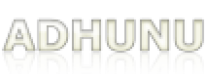iOS 17 is the latest version of Apple’s mobile operating system, and it brings a number of new features and improvements to the iPhone. Here is a comprehensive review of all the new features in iOS 17:
StandBy mode
One of the iOS 17 new feature is the StandBy mode. It is a new low-power mode in iOS 17 that turns your iPhone into a bedside clock or display. It also shows you important information like the time, date, and weather. To enter StandBy mode, simply place your iPhone on its side while it is charging. StandBy mode is a great way to save battery life and still be able to see important information at a glance.
Once your iPhone is in StandBy mode, the screen will dim and the clock will appear. You can tap on the screen to see more information, such as the weather and upcoming calendar events.
To exit StandBy mode, simply pick up your iPhone or press the power button.
New Interactive Widgets
New Interactive Widgets is one of the best iOS 17 new feature. This helps you to interact with the widget directly without opening the specific app. iOS 17 includes a number of new widgets, including
- Weather widget: The weather widget provides real-time weather information, including the temperature, conditions, and forecast.
- Calendar widget: The calendar widget shows upcoming events from your calendar.
- Fitness widget: The fitness widget tracks your daily activity and progress towards your fitness goals.
- Photos widget: The photos widget shows a rotating selection of your photos.
- News widget: The news widget shows a selection of top news headlines.
- Music widget: The music widget controls playback of your music and shows you what is currently playing.
- Smart Home widget: The Smart Home widget controls your Smart Home devices.
- Contact widget: The Contact widget shows a selection of your favorite contacts.
- Notes widget: The Notes widget shows you recent notes.
- Maps widget: The Maps widget shows you a map of your current location or a specific location.
- Stocks widget: The Stocks widget shows you the current price and performance of your favorite stocks.
In addition to these new widgets, iOS 17 also allows you to add widgets to the lock screen. This means that you can see important information at a glance, without having to unlock your phone.
Also, read iOS 17: Revamp Your Home Screen With These Apps Featuring Interactive Widgets
To add a widget to the lock screen, simply swipe right from the lock screen and tap the + button. Then, select the widget that you want to add. To customize a widget, tap on it and hold. Then, select the options that you want to change.
You can also remove widgets from the lock screen by tapping and holding on them, then selecting Remove Widget.
Live Activities
Live Activities are part of the iOS 17 new features list that provides real-time updates on things like sports scores, news, and delivery tracking. Live Activities are displayed at the top of the lock screen and in the Notification Center.
To see a Live Activity, simply swipe right from the lock screen or tap on the Live Activity in the Notification Center. Live Activities are updated automatically, so you can always get the latest information at a glance.
Enhanced privacy features
Along iOS 17 new features list, iOS 17 includes a number of enhanced privacy features to help you protect your personal information. Here are some of the most notable new features:
- Hide your IP address from websites: You can now choose to hide your IP address from websites that you visit. This will make it more difficult for websites to track you across the web.
- Block trackers: You can now block trackers from following you across the web. This will help to protect your privacy and reduce the number of ads that you see.
- Limit app permissions: You can now choose to limit the permissions that apps have to your data. This will help to prevent apps from accessing your data without your permission.
- Mail Privacy Protection: Mail Privacy Protection helps to prevent email senders from tracking your activity.
- App Tracking Transparency: App Tracking Transparency requires apps to get your permission before tracking you across other apps and websites.
Improved communication features
iOS 17 includes a number of improved communication features, including:
- Transcribe voicemails: You can now transcribe voicemails into text. This is great for people who are deaf or hard of hearing, or for people who simply prefer to read their voicemails.
- Create Contact Posters: You can now create Contact Posters with your favorite photo or Memoji. This is a great way to personalize your contacts and make them easier to find.
- Share screen during FaceTime calls: You can now share your screen with other people during FaceTime calls. This is great for collaborating on projects or showing someone something on your phone.
- Live captions: You can now enable live captions for videos and audio recordings. This is great for people who are deaf or hard of hearing, or for people who are in a noisy environment.
- Improved translation tools: The translation tools in iOS 17 have been improved to be more accurate and efficient. This is great for people who communicate in multiple languages.
Improvements to Autocorrect
In addition to iOS 17 new features list, Apple has made a number of improvements to autocorrect, including:
- Improved accuracy: Autocorrect is now more accurate at predicting what users want to type, even when they are typing quickly or using slang.
- Better context awareness: Autocorrect is now better at understanding the context of what users are typing, so it can suggest more relevant corrections.
- More personalized suggestions: Autocorrect can now learn users’ personal typing habits and preferences, so it can suggest corrections that are more likely to be correct.
- More control for users: Autocorrect now gives users more control over how it works. For example, users can now choose to turn off autocorrect for certain words or phrases.
Overall, the improvements to autocorrect in iOS 17 make it a more accurate and helpful feature.
In conclusion, iOS 17 is a major update to the iPhone’s operating system, and it brings a number of new features and improvements. The new lock screen, StandBy mode, Live Activities, enhanced privacy features, and improved communication features are all notable additions. If you have an iPhone, be sure to update to iOS 17 as soon as it is available.
For more info, visit Apple website
Check out our other articles
iPhone 15 vs. Samsung S23: A Comparative Analysis
Unplugged Dominance: Gaming Laptops with the Best Battery Life
Beyond Tomorrow: Unveiling the Cutting-Edge Technology of the Future
FAQ
A1: iOS 17 is expected to be supported on all iPhone and iPad models that were released in the past few years, including the iPhone 8 and later, and the iPad Air (3rd generation) and later.
A2: Once iOS 17 is released, you can update your device by going to Settings > General > Software Update. If an update is available, you will see a prompt to download and install it.
A3: To turn on the always-on display in iOS 17, go to Settings > Display & Brightness > Always-On Display and toggle on the Always On switch.
A4: Currently, there is no way to create your own interactive widgets in iOS 17. However, Apple has provided a number of new APIs for developers to create interactive widgets, so we can expect to see a wide range of new interactive widgets from third-party developers in the coming months.
A5: There are a number of things you can do to improve the battery life of your iPhone in iOS 17, including:
- Reducing the screen brightness
- Turning off features that you don’t use, such as Bluetooth and Wi-Fi
- Using low power mode when possible
- Avoiding extreme temperatures
- Keeping your iPhone software up to date